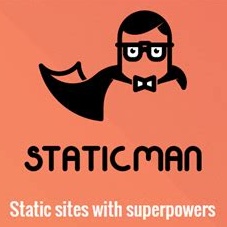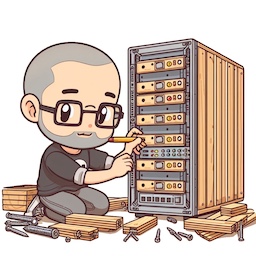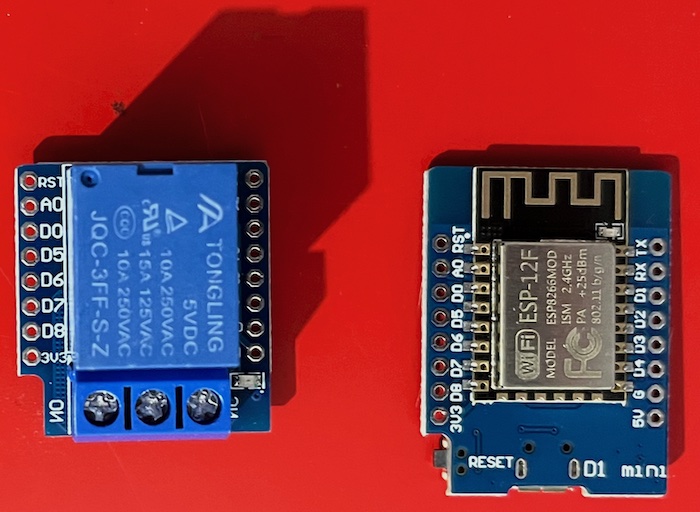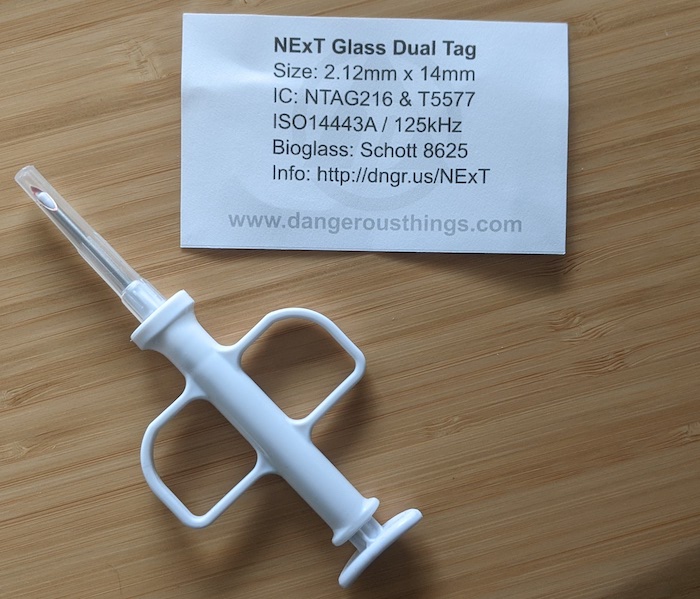macOS 14 (Sonoma) broke the “Emoji & Symbols” keyboard shortcuts (fn/🌐+e or control+cmd+space) on Firefox: instead of opening, the emoji picker briefly flashes and disappears:
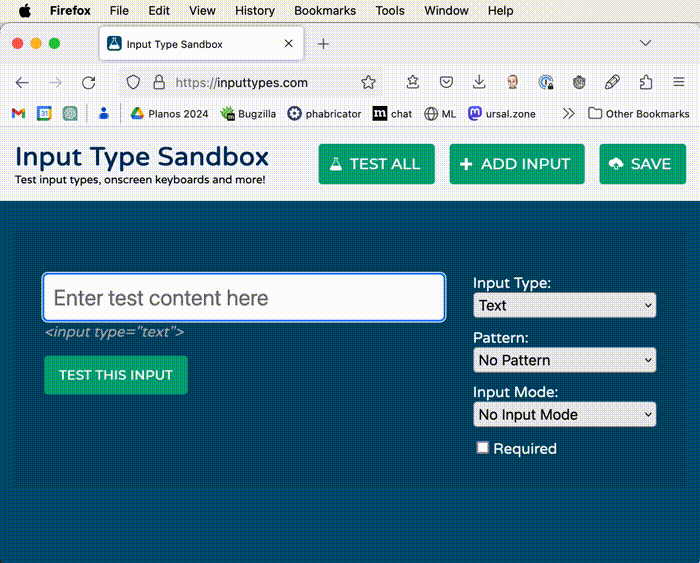
If you use the “Edit… Emoji & Symbols” menu, the picker works - but it’s annoying to reach out for the mouse whenever you need an emoji or special character! I thought such an inconvenient bug would be fixed quickly on a minor Firefox or macOS update, but months passed and the bug was still there.
Between annoyed and curious, I dug the source code a bit and wrote a patch that fixes it, and also a secondary problem with the fn/🌐+e shortcut (introduced in Monterey as a replacement/alternative for control+cmd+space): it works sometimes, but when it does, it also writes the letter “e” where the cursor is, which is equally irksome.
For reasons that I will explain below, Mozilla did not accept the fix. They are working on another solution, but it will take a while to be released. Since many people have the problem right now, I decided to share some details about my fix here, alongside with instructions for applying the patch to the official Firefox source code or downloading my patched version - which I rebranded “EmojiFox” to avoid confusion and respect Mozilla’s trademarks/license.
UPDATE: In January 7th, 2025, Mozilla released Firefox 134, which contains the aforementioned fix (and they were kind enough to mention the work described here on the beta release notes ❤️). I strongly recoomend that you just update your browser instead of donwnolading the outdated build below, and swittch back to the official release if you are still using mine. I’m keeping the downloadable file here for historical purposes only.